Thankfully, I stumbled upon a thread at the EeeUser Forums that discussed password managers. They were discussing KeePassX but when I attempted to install it, I always end up with a "segmentation fault" error. Exasperated, I opted to do my own research on the matter and after browsing my Eee's Synaptic Package Manager, I came up with a nifty program called "MyPasswordSafe".
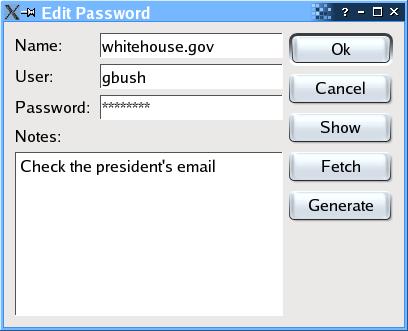
Installing MyPasswordSafe is as straightforward as marking it for installation under Synaptic -- as long as the additional Debian repository is included in it -- and then clicking on the "Apply" button on the menu. If you prefer to use the CLI, here's how it's done:
- Open a new Terminal window
- At the prompt, type in "sudo apt-get install mypasswordsafe"
MyPasswordSafe will be installed at /usr/bin so to run it, open a Terminal window and type in "/usr/bin/MyPasswordSafe". If, like me, you find it useful, you can add it to your advanced mode menu by using the Menu Editor (Application --> System --> Menu Editor). For help an how-to on using MyPasswordSafe, refer to http://www.semanticgap.com/myps/.

1 comment:
fantastic tip thanks a lot it worked well, I had similar problems with keepass, now i am sorted!
thanks
Post a Comment