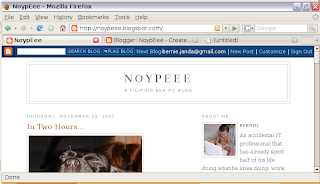Dubbed as the "social browser", Flock was built to automatically connect to several social networking websites, media sharing sites, online bookmarks and other online services(including Twitter).
I was first a it afraid to install Flock on my Eee PC because I am not that adept with Linux yet but with a little mucking around with the Terminal window and some crossed fingers, I was able to install it by simply following the instructions at Flock's FAQ. Now posting to my blogs has become a piece of cake with my Eee!
What surprised me is that Flock seems to be more stable than the built-in FireFox installation on the Eee and I'm not sure if its purely circumstantial but I find browsing the web using this browser is easier on the eyes -- or maybe I'm just such a big fan of Flock. :)
Blogged with Flock